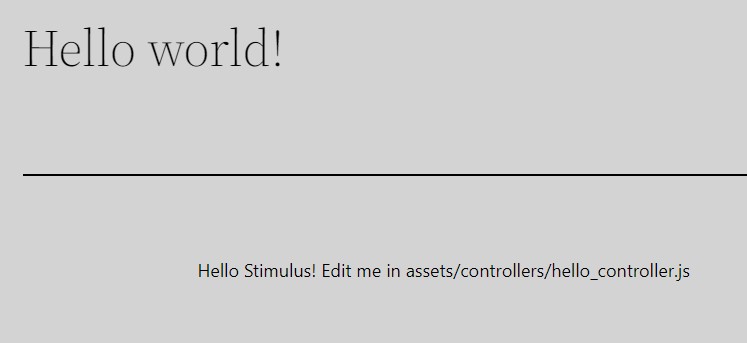Assets
This section will show you how to render Symfony assets in WordPress.
NOTE
We'll simply use the default assets that Symfony gives us for a new project installation, and render a Stimulus controller in a WordPress page. You don't need to create js or css files for this tutorial.
Install Encore and build assets
A fresh Sword project doesn't have Encore installed yet. Install it by running this command:
composer require symfony/webpack-encore-bundleAnd build the assets:
yarn install
yarn devRender scripts and styles on WordPress
Unlike a regular Symfony app using Twig templates, we need to print the <script> and <style> tags in a WordPress template. To do that we'll hook wp_head for the CSS and wp_footer for the JavaScript.
<?php
declare(strict_types=1);
namespace App\Wordpress;
use Sword\SwordBundle\Service\AbstractWordpressService;
use Symfony\Component\DependencyInjection\Attribute\Autowire;
use Symfony\WebpackEncoreBundle\Asset\TagRenderer;
final class Assets extends AbstractWordpressService
{
public function __construct(
#[Autowire('@webpack_encore.tag_renderer')]
private readonly TagRenderer $tagRenderer,
) {
}
public function initialize(): void
{
add_action('wp_head', [$this, 'renderSymfonyStyles']);
add_action('wp_footer', [$this, 'renderSymfonyScripts']);
}
public function renderSymfonyStyles(): void
{
echo $this->tagRenderer
->renderWebpackLinkTags('app', null, '_default', []);
}
public function renderSymfonyScripts(): void
{
echo $this->tagRenderer
->renderWebpackScriptTags('app', null, '_default', []);
}
}NOTE
The code above is the equivalent of calling twig functions {{ encore_entry_link_tags('app') }} and {{ encore_entry_script_tags('app') }}.
At this point, you should notice your page became gray, because the example CSS file /assets/styles/app.css sets body to gray.

Create a shortcode for a Stimulus controller
Now let's create a shortcode so we don't have to edit the page template.
<?php
declare(strict_types=1);
namespace App\Wordpress;
use Sword\SwordBundle\Service\AbstractWordpressService;
use Twig\Environment;
final class HelloStimulusShortcode extends AbstractWordpressService
{
public function __construct(
private readonly Environment $twig,
) {
}
public function initialize(): void
{
add_shortcode('hello_stimulus', [$this, 'renderShortcode']);
}
public function renderShortcode(): string
{
return $this->twig->render('wordpress/shortcode/hello_stimulus.html.twig');
}
}And its template /templates/wordpress/shortcode/hello_stimulus.html.twig:
<div {{ stimulus_controller('hello') }}></div>Insert the shortcode in post
Final step, edit Hello world! post and insert the shortcode in the content.

And admire the rendered page: